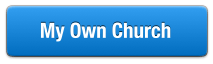Join our Parish Family
Thank you for your interest in becoming a member of Nativity Catholic Church.
If you would like to become a registered member of Nativity Catholic Church, kindly complete the Registration Form. Forms can be completed online, dropped off in person to the church office, in the collection baskets at mass or mailed into the office.
Current Registered Family
If you are a current registered family and need to update your information (new address, add/delete a family member, discontinue envelopes, or are not receiving your envelopes, etc.), please complete the Family Update Form. Forms can be completed online, dropped off in person to the church office, in the collection baskets at mass or mailed into the office.
Registered members of Nativity can also create a My Own Church account to view family information and access charitable contributions statements.
Current Parishioners
Follow the steps below to create your Login.
1-Click the My Own Church button above.
2- First time using My Own Church? Click New User.
3- Complete the necessary fields on the New User Registration Form.
4- Read the Terms & Conditions and check the I Agree box. Enter the security code shown.
5- Click Register to submit your information.
If you are already a registered member of Nativity, you will receive a confirmation email containing your My Own Church Username and Password. Once received, you can go online to update your family's information and access your charitable contribution statements.